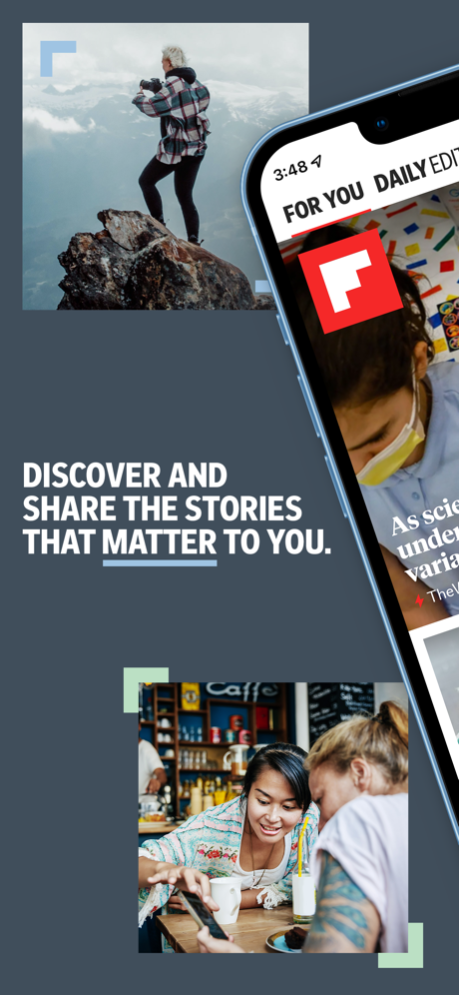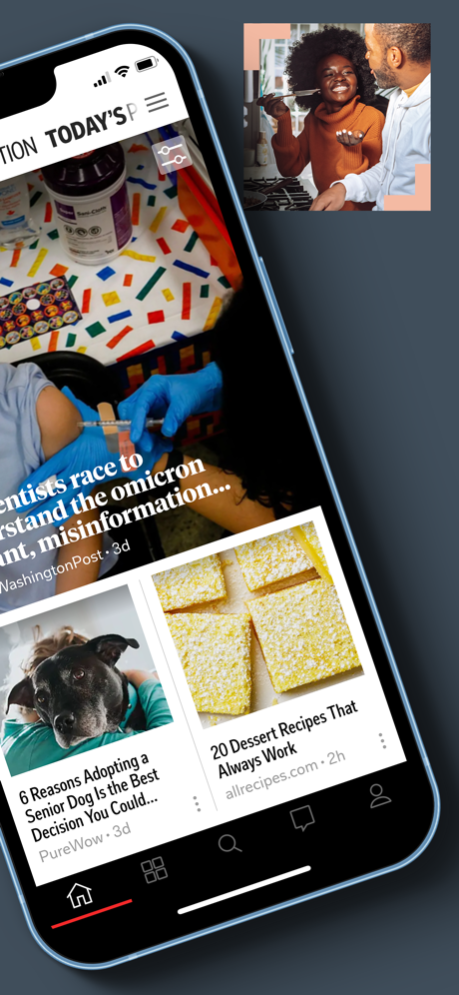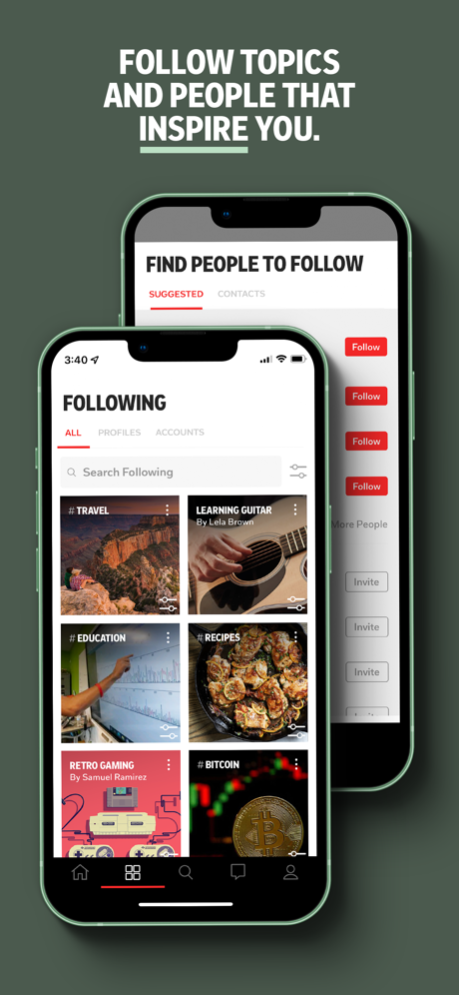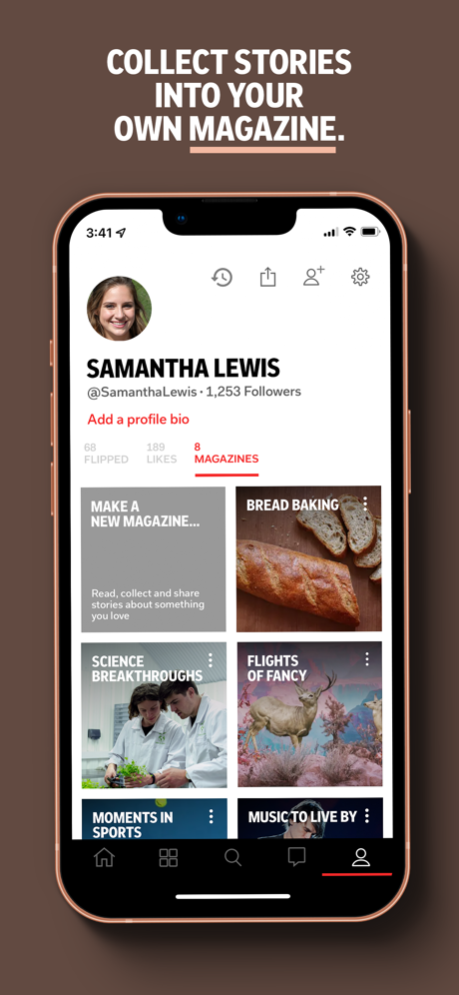Flipboard: The Social Magazine 4.3.24
Free Version
Publisher Description
Personalize Flipboard to get just the content you care about. Follow business, health, tech, sports, cooking, travel and more to stay up-to-date, dive deeper into the things you love or discover something new. You can even follow local news and events. Just enable location services to get a list of towns and cities near you.
Collect stories you like into your own Flipboard Magazine. Use the + (plus) button on any story in Flipboard to add it to your own Magazine. Make your Magazine public to share ideas and insights with an ever-growing community of enthusiasts curating on Flipboard.
USE FLIPBOARD TO:
- Keep up on all your interests with the latest stories from leading national publishers including Associate Press, The Washington Post, ESPN, National Geographic, NPR, TIME, The Atlantic, BBC, CBS, NBC and thousands more.
- Follow your city for local updates, regional news, weather, commute, sports, and dining.
- Curate stories you find informative or inspiring and share with others: Use the + (plus) button on any article to save it to your own Flipboard Magazine.
- Follow other experts and enthusiasts who are curating about topics you love.
- Turn on notifications and use the Flipboard widget to get stories delivered to you everyday.
GET FLIPBOARD IN YOUR INBOX:
Now get the amazing content and curation on Flipboard delivered to your Inbox. There’s a Flipboard Newsletter for our most popular topics. Sign up for The Tastiest for foodies, the Tech Briefing for tech enthusiasts, the Climate Briefing for environmental news, Wanderlust for travelers, The Shot for photographers and many more.
Visit flipboard.com/newsletters to view and subscribe to all of the Flipboard Newsletters.
KEEP UP WITH FLIPBOARD:
For product updates, the latest from our blog, and tips on how to use Flipboard, follow us on Flipboard and other social platforms:
https://flipboard.com/@flipboard
www.twitter.com/@flipboard
www.facebook.com/Flipboard
https://www.instagram.com/flipboard/
Feb 7, 2024
Version 4.3.24
Update your app for bug fixes and performance improvements.
Check out new sources and community Magazines in your Explore tab.
Tune your For You or Topic feeds using the three-dot action to personalize your experience.
Add your Mastodon feed to Flipboard; go to your Following tab (four squares icon) and select “Accounts”.
About Flipboard: The Social Magazine
Flipboard: The Social Magazine is a free app for iOS published in the Newsgroup Clients list of apps, part of Communications.
The company that develops Flipboard: The Social Magazine is Flipboard Inc.. The latest version released by its developer is 4.3.24.
To install Flipboard: The Social Magazine on your iOS device, just click the green Continue To App button above to start the installation process. The app is listed on our website since 2024-02-07 and was downloaded 8 times. We have already checked if the download link is safe, however for your own protection we recommend that you scan the downloaded app with your antivirus. Your antivirus may detect the Flipboard: The Social Magazine as malware if the download link is broken.
How to install Flipboard: The Social Magazine on your iOS device:
- Click on the Continue To App button on our website. This will redirect you to the App Store.
- Once the Flipboard: The Social Magazine is shown in the iTunes listing of your iOS device, you can start its download and installation. Tap on the GET button to the right of the app to start downloading it.
- If you are not logged-in the iOS appstore app, you'll be prompted for your your Apple ID and/or password.
- After Flipboard: The Social Magazine is downloaded, you'll see an INSTALL button to the right. Tap on it to start the actual installation of the iOS app.
- Once installation is finished you can tap on the OPEN button to start it. Its icon will also be added to your device home screen.
Program Details
General |
|
|---|---|
| Publisher | Flipboard Inc. |
| Released Date | 2024-02-07 |
| Languages | English |
Category |
|
|---|---|
| Category | Communications |
| Subcategory | Newsgroup Clients |
System requirements |
|
|---|---|
| Operating systems | ios |
Download information |
|
|---|---|
| File size | 140.72 MB |
| Total downloads | 8 |
Pricing |
|
|---|---|
| License model | Free |
| Price | N/A |
Version History
version 4.3.24
posted on 2024-02-07
Feb 7, 2024
Version 4.3.24
Update your app for bug fixes and performance improvements.
Check out new sources and community Magazines in your Explore tab.
Tune your For You or Topic feeds using the three-dot action to personalize your experience.
Add your Mastodon feed to Flipboard; go to your Following tab (four squares icon) and select “Accounts”.
version 4.3.24
posted on 2024-02-07
Feb 7, 2024
Version 4.3.24
Update your app for bug fixes and performance improvements.
Check out new sources and community Magazines in your Explore tab.
Tune your For You or Topic feeds using the three-dot action to personalize your experience.
Add your Mastodon feed to Flipboard; go to your Following tab (four squares icon) and select “Accounts”.
version 4.3.23
posted on 2024-01-27
Jan 27, 2024
Version 4.3.23
Update your app for bug fixes and performance improvements.
Check out new sources and community Magazines in your Explore tab.
Tune your For You or Topic feeds using the three-dot action to personalize your experience.
Add your Mastodon feed to Flipboard; go to your Following tab (four squares icon) and select “Accounts”.
version 4.3.22
posted on 2023-11-29
Nov 29, 2023
Version 4.3.22
Update your app for bug fixes and performance improvements.
Check out new sources and community Magazines in your Explore tab.
Tune your For You or Topic feeds using the three-dot action to personalize your experience.
Add your Mastodon feed to Flipboard; go to your Following tab (four squares icon) and select “Accounts”.
version 4.3.21
posted on 2023-11-11
Nov 11, 2023
Version 4.3.21
Update your app for bug fixes and performance improvements.
Check out new sources and community Magazines in your Explore tab.
Tune your For You or Topic feeds using the three-dot action to personalize your experience.
Add your Mastodon feed to Flipboard; go to your Following tab (four squares icon) and select “Accounts”.
version 4.3.20
posted on 2023-11-04
Nov 4, 2023
Version 4.3.20
Update your app for bug fixes and performance improvements.
Check out new sources and community Magazines in your Explore tab.
Tune your For You or Topic feeds using the three-dot action to personalize your experience.
Add your Mastodon feed to Flipboard; go to your Following tab (four squares icon) and select “Accounts”.
version 4.3.18
posted on 2023-10-23
Oct 23, 2023
Version 4.3.18
Update your app for bug fixes and performance improvements.
Check out new sources and community Magazines in your Explore tab.
Tune your For You or Topic feeds using the three-dot action to personalize your experience.
Add your Mastodon feed to Flipboard; go to your Following tab (four squares icon) and select “Accounts”.
version 4.3.17
posted on 2023-10-17
Oct 17, 2023
Version 4.3.17
Update your app for bug fixes and performance improvements.
Check out new sources and community Magazines in your Explore tab.
Tune your For You or Topic feeds using the three-dot action to personalize your experience.
Add your Mastodon feed to Flipboard; go to your Following tab (four squares icon) and select “Accounts”.
version 4.3.16
posted on 2023-10-11
Oct 11, 2023
Version 4.3.16
Update your app for bug fixes and performance improvements.
Check out new sources and community Magazines in your Explore tab.
Tune your For You or Topic feeds using the three-dot action to personalize your experience.
Add your Mastodon feed to Flipboard; go to your Following tab (four squares icon) and select “Accounts”.
version 4.3.15
posted on 2023-10-04
Oct 4, 2023
Version 4.3.15
Update your app for bug fixes and performance improvements.
Check out new sources and community Magazines in your Explore tab.
Tune your For You or Topic feeds using the three-dot action to personalize your experience.
Add your Mastodon feed to Flipboard; go to your Following tab (four squares icon) and select “Accounts”.
version 4.3.14
posted on 2023-09-18
Sep 18, 2023
Version 4.3.14
Update your app for bug fixes and performance improvements.
Check out new sources and community Magazines in your Explore tab.
Tune your For You or Topic feeds using the three-dot action to personalize your experience.
Add your Mastodon feed to Flipboard; go to your Following tab (four squares icon) and select “Accounts”.
version 4.3.12
posted on 2023-08-24
Aug 24, 2023
Version 4.3.12
- Pixelfed is now on Flipboard (in beta): Connect your Pixelfed account and flip through your feed. Like, comment, and reshare to Pixelfed via Flipboard. Plus, save photos from Pixelfed into a Flipboard Magazine.
- Bug fixes and improvements for our new Bluesky integration (in beta).
- See this week’s featured collections in the Community tab in your Home carousel.
version 4.3.11
posted on 2023-08-14
Aug 14, 2023
Version 4.3.11
- Pixelfed is now on Flipboard (in beta): Connect your Pixelfed account and flip through your feed. Like, comment, and reshare to Pixelfed via Flipboard. Plus, save photos from Pixelfed into a Flipboard Magazine.
- Bug fixes and improvements for our new Bluesky integration (in beta).
- See this week’s featured collections in the Community tab in your Home carousel.
version 4.3.10
posted on 2023-08-03
Aug 3, 2023
Version 4.3.10
- Pixelfed is now on Flipboard (in beta): Connect your Pixelfed account and flip through your feed. Like, comment, and reshare to Pixelfed via Flipboard. Plus, save photos from Pixelfed into a Flipboard Magazine.
- Bug fixes and improvements for our new Bluesky integration (in beta).
- See this week’s featured collections in the Community tab in your Home carousel.
version 4.3.9
posted on 2023-07-20
Jul 20, 2023
Version 4.3.9
- Pixelfed is now on Flipboard (in beta): Connect your Pixelfed account and flip through your feed. Like, comment, and reshare to Pixelfed via Flipboard. Plus, save photos from Pixelfed into a Flipboard Magazine.
- Bug fixes and improvements for our new Bluesky integration (in beta).
- See this week’s featured collections in the Community tab in your Home carousel.
version 4.3.8
posted on 2023-07-03
Jul 3, 2023
Version 4.3.8
- Pixelfed is now on Flipboard (in beta): Connect your Pixelfed account and flip through your feed. Like, comment, and reshare to Pixelfed via Flipboard. Plus, save photos from Pixelfed into a Flipboard Magazine.
- Bug fixes and improvements for our new Bluesky integration (in beta).
- See this week’s featured collections in the Community tab in your Home carousel.
version 4.3.6
posted on 2023-06-23
Jun 23, 2023
Version 4.3.6
- Pixelfed is now on Flipboard (in beta): Connect your Pixelfed account and flip through your feed. Like, comment, and reshare to Pixelfed via Flipboard. Plus, save photos from Pixelfed into a Flipboard Magazine.
- Bug fixes and improvements for our new Bluesky integration (in beta).
- See this week’s featured collections in the Community tab in your Home carousel.
version 4.3.5
posted on 2023-06-01
Jun 1, 2023
Version 4.3.5
- Pixelfed is now on Flipboard (in beta): Connect your Pixelfed account and flip through your feed. Like, comment, and reshare to Pixelfed via Flipboard. Plus, save photos from Pixelfed into a Flipboard Magazine.
- Bug fixes and improvements for our new Bluesky integration (in beta).
- See this week’s featured collections in the Community tab in your Home carousel.
version 4.3.2
posted on 2023-05-18
May 18, 2023
Version 4.3.2
- Magazine covers have a new look and are more social!
- Invite people to contribute stories and ideas to your Magazine directly from the cover. Simply tap the invite icon next to your profile picture.
- Now you can like and comment on a Magazine cover to let curators know you enjoy the collection as a whole.
- Check out the Mastodon beta: To add your Mastodon feeds to Flipboard, visit your profile, select the gear icon (Settings) and then select “Connected Accounts.”
- Commenting improvements.
version 4.3.1
posted on 2023-05-12
May 12, 2023
Version 4.3.1
- Magazine covers have a new look and are more social!
- Invite people to contribute stories and ideas to your Magazine directly from the cover. Simply tap the invite icon next to your profile picture.
- Now you can like and comment on a Magazine cover to let curators know you enjoy the collection as a whole.
- Check out the Mastodon beta: To add your Mastodon feeds to Flipboard, visit your profile, select the gear icon (Settings) and then select “Connected Accounts.”
- Commenting improvements.
version 4.3.0
posted on 2023-05-11
May 11, 2023
Version 4.3.0
- Magazine covers have a new look and are more social!
- Invite people to contribute stories and ideas to your Magazine directly from the cover. Simply tap the invite icon next to your profile picture.
- Now you can like and comment on a Magazine cover to let curators know you enjoy the collection as a whole.
- Check out the Mastodon beta: To add your Mastodon feeds to Flipboard, visit your profile, select the gear icon (Settings) and then select “Connected Accounts.”
- Commenting improvements.
version 4.2.168
posted on 2023-04-09
Apr 9, 2023
Version 4.2.168
Introducing pinned Flips. Now, you can pin Notes, articles, videos and more to the top of your Magazine.
Easily invite people to contribute to your Group Magazines with the new invite flow.
See this week’s featured collections in the Community tab in your Home carousel.
version 4.2.167
posted on 2023-03-21
Mar 21, 2023
Version 4.2.167
Introducing pinned Flips. Now, you can pin Notes, articles, videos and more to the top of your Magazine.
Easily invite people to contribute to your Group Magazines with the new invite flow.
See this week’s featured collections in the Community tab in your Home carousel.
version 4.2.154
posted on 2022-08-22
Aug 22, 2022 Version 4.2.154
-Helping people understand the world and find great stories worth their time means we need to get better every day-so today we’re optimizing and fixing bugs.
Need help using the Flipboard? Browse our help articles by opening Settings, then Help & Feedback. Or, contact us at flip.it/help. Thank you for using Flipboard.
version 4.2.153
posted on 2022-08-03
Aug 3, 2022 Version 4.2.153
-Helping people understand the world and find great stories worth their time means we need to get better every day-so today we’re optimizing and fixing bugs.
Need help using the Flipboard? Browse our help articles by opening Settings, then Help & Feedback. Or, contact us at flip.it/help. Thank you for using Flipboard.
version 4.2.152
posted on 2022-07-28
Jul 28, 2022 Version 4.2.152
-Helping people understand the world and find great stories worth their time means we need to get better every day-so today we’re optimizing and fixing bugs.
Need help using the Flipboard? Browse our help articles by opening Settings, then Help & Feedback. Or, contact us at flip.it/help. Thank you for using Flipboard.
version 4.2.151
posted on 2022-07-11
Jul 11, 2022 Version 4.2.151
-Helping people understand the world and find great stories worth their time means we need to get better every day-so today we’re optimizing and fixing bugs.
Need help using the Flipboard? Browse our help articles by opening Settings, then Help & Feedback. Or, contact us at flip.it/help. Thank you for using Flipboard.
version 4.2.146
posted on 2022-05-20
May 20, 2022 Version 4.2.146
-Helping people understand the world and find great stories worth their time means we need to get better every day-so today we’re optimizing and fixing bugs.
Need help using the Flipboard? Browse our help articles by opening Settings, then Help & Feedback. Or, contact us at flip.it/help. Thank you for using Flipboard.
version 4.2.145
posted on 2022-05-13
May 13, 2022 Version 4.2.145
-Helping people understand the world and find great stories worth their time means we need to get better every day-so today we’re optimizing and fixing bugs.
Need help using the Flipboard? Browse our help articles by opening Settings, then Help & Feedback. Or, contact us at flip.it/help. Thank you for using Flipboard.
version 4.2.143
posted on 2022-05-05
May 5, 2022 Version 4.2.143
-Helping people understand the world and find great stories worth their time means we need to get better every day-so today we’re optimizing and fixing bugs.
Need help using the Flipboard? Browse our help articles by opening Settings, then Help & Feedback. Or, contact us at flip.it/help. Thank you for using Flipboard.
version 4.2.142
posted on 2022-04-07
Apr 7, 2022 Version 4.2.142
- Announcing a new Flipboard widget that can be customized with any topic or Magazine you follow. Add as many widgets as you’d like.
- As always, we’ve been fixing bugs and optimizing Flipboard, keep the feedback coming!
- Need help using the Flipboard? Browse our help articles by opening Settings, then Help & Feedback. Or, contact us at flip.it/help.
version 4.2.140
posted on 2022-03-14
Mar 14, 2022 Version 4.2.140
- Announcing a new Flipboard widget that can be customized with any topic or Magazine you follow. Add as many widgets as you’d like.
- As always, we’ve been fixing bugs and optimizing Flipboard, keep the feedback coming!
- Need help using the Flipboard? Browse our help articles by opening Settings, then Help & Feedback. Or, contact us at flip.it/help.
version 4.2.137
posted on 2022-03-01
Mar 1, 2022 Version 4.2.137
- Personalize Any Topic: Find a topic you love, follow it and you’ll be prompted to tune it to your preferences. On topics you follow already you’ll see a new ‘tune’ icon on the topic feed (bottom right).
- Paywall indicator: There’s a new icon on articles that may require a subscription so you know before you open the story. Let us know about paywalls we may have missed using the three-dot menu reporting feature.
- Need help using the Flipboard? Browse our help articles by opening Settings, then Help & Feedback. Or, contact us at flip.it/help.
version 4.2.136
posted on 2022-02-26
Feb 26, 2022 Version 4.2.136
- Personalize Any Topic: Find a topic you love, follow it and you’ll be prompted to tune it to your preferences. On topics you follow already you’ll see a new ‘tune’ icon on the topic feed (bottom right).
- Paywall indicator: There’s a new icon on articles that may require a subscription so you know before you open the story. Let us know about paywalls we may have missed using the three-dot menu reporting feature.
- Need help using the Flipboard? Browse our help articles by opening Settings, then Help & Feedback. Or, contact us at flip.it/help.
version 4.2.134
posted on 2022-02-10
Feb 10, 2022 Version 4.2.134
- Personalize Any Topic: Find a topic you love, follow it and you’ll be prompted to tune it to your preferences. On topics you follow already you’ll see a new ‘tune’ icon on the topic feed (bottom right).
- Paywall indicator: There’s a new icon on articles that may require a subscription so you know before you open the story. Let us know about paywalls we may have missed using the three-dot menu reporting feature.
- Need help using the Flipboard? Browse our help articles by opening Settings, then Help & Feedback. Or, contact us at flip.it/help.
version 4.2.133
posted on 2022-01-19
Jan 19, 2022 Version 4.2.133
- Personalize Any Topic: Find a topic you love, follow it and you’ll be prompted to tune it to your preferences. On topics you follow already you’ll see a new ‘tune’ icon on the topic feed (bottom right).
- Paywall indicator: There’s a new icon on articles that may require a subscription so you know before you open the story. Let us know about paywalls we may have missed using the three-dot menu reporting feature.
- Need help using the Flipboard? Browse our help articles by opening Settings, then Help & Feedback. Or, contact us at flip.it/help.
version 4.2.131
posted on 2021-12-20
Dec 20, 2021 Version 4.2.131
- Personalize Any Topic: Find a topic you love, follow it and you’ll be prompted to tune it to your preferences. On topics you follow already you’ll see a new ‘tune’ icon on the topic feed (bottom right).
- Paywall indicator: There’s a new icon on articles that may require a subscription so you know before you open the story. Let us know about paywalls we may have missed using the three-dot menu reporting feature.
- Need help using the Flipboard? Browse our help articles by opening Settings, then Help & Feedback. Or, contact us at flip.it/help.
version 4.2.129
posted on 2021-12-14
Dec 14, 2021 Version 4.2.129
- Personalize Any Topic: Find a topic you love, follow it and you’ll be prompted to tune it to your preferences. On topics you follow already you’ll see a new ‘tune’ icon on the topic feed (bottom right).
- Paywall indicator: There’s a new icon on articles that may require a subscription so you know before you open the story. Let us know about paywalls we may have missed using the three-dot menu reporting feature.
- Need help using the Flipboard? Browse our help articles by opening Settings, then Help & Feedback. Or, contact us at flip.it/help.
version 4.2.128
posted on 2021-12-13
Dec 13, 2021 Version 4.2.128
- Personalize Any Topic: Find a topic you love, follow it and you’ll be prompted to tune it to your preferences. On topics you follow already you’ll see a new ‘tune’ icon on the topic feed (bottom right).
- Paywall indicator: There’s a new icon on articles that may require a subscription so you know before you open the story. Let us know about paywalls we may have missed using the three-dot menu reporting feature.
- Need help using the Flipboard? Browse our help articles by opening Settings, then Help & Feedback. Or, contact us at flip.it/help.
version 4.2.127
posted on 2021-11-21
Nov 21, 2021 Version 4.2.127
- Personalize Any Topic: Find a topic you love, follow it and you’ll be prompted to tune it to your preferences. On topics you follow already you’ll see a new ‘tune’ icon on the topic feed (bottom right).
- Paywall indicator: There’s a new icon on articles that may require a subscription so you know before you open the story. Let us know about paywalls we may have missed using the three-dot menu reporting feature.
- Need help using the Flipboard? Browse our help articles by opening Settings, then Help & Feedback. Or, contact us at flip.it/help.
version 4.2.124
posted on 2021-11-13
Nov 13, 2021 Version 4.2.124
- Personalize Any Topic: Find a topic you love, follow it and you’ll be prompted to tune it to your preferences. On topics you follow already you’ll see a new ‘tune’ icon on the topic feed (bottom right).
- Paywall indicator: There’s a new icon on articles that may require a subscription so you know before you open the story. Let us know about paywalls we may have missed using the three-dot menu reporting feature.
- Need help using the Flipboard? Browse our help articles by opening Settings, then Help & Feedback. Or, contact us at flip.it/help.
version 4.2.123
posted on 2021-10-28
Oct 28, 2021 Version 4.2.123
- Personalize Any Topic: Find a topic you love, follow it and you’ll be prompted to tune it to your preferences. On topics you follow already you’ll see a new ‘tune’ icon on the topic feed (bottom right).
- Paywall indicator: There’s a new icon on articles that may require a subscription so you know before you open the story. Let us know about paywalls we may have missed using the three-dot menu reporting feature.
- Need help using the Flipboard? Browse our help articles by opening Settings, then Help & Feedback. Or, contact us at flip.it/help.
version 4.2.122
posted on 2021-10-10
Oct 10, 2021 Version 4.2.122
- Personalize Any Topic: Find a topic you love, follow it and you’ll be prompted to tune it to your preferences. On topics you follow already you’ll see a new ‘tune’ icon on the topic feed (bottom right).
- Paywall indicator: There’s a new icon on articles that may require a subscription so you know before you open the story. Let us know about paywalls we may have missed using the three-dot menu reporting feature.
- New History tab (clock icon) in your Profile shows the last 400 items you opened on Flipboard so you can easily find recently read items.
- Need help using the Flipboard? Browse our help articles by opening Settings, then Help & Feedback. Or, contact us at flip.it/help.
version 4.2.121
posted on 2021-09-27
Sep 27, 2021 Version 4.2.121
- Personalize Any Topic: Find a topic you love, follow it and you’ll be prompted to tune it to your preferences. On topics you follow already you’ll see a new ‘tune’ icon on the topic feed (bottom right).
- Paywall indicator: There’s a new icon on articles that may require a subscription so you know before you open the story. Let us know about paywalls we may have missed using the three-dot menu reporting feature.
- New History tab (clock icon) in your Profile shows the last 400 items you opened on Flipboard so you can easily find recently read items.
- Need help using the Flipboard? Browse our help articles by opening Settings, then Help & Feedback. Or, contact us at flip.it/help.
version 4.2.119
posted on 2021-09-19
Sep 19, 2021 Version 4.2.119
- Personalize Any Topic: Find a topic you love, follow it and you’ll be prompted to tune it to your preferences. On topics you follow already you’ll see a new ‘tune’ icon on the topic feed (bottom right).
- Paywall indicator: There’s a new icon on articles that may require a subscription so you know before you open the story. Let us know about paywalls we may have missed using the three-dot menu reporting feature.
- New History tab (clock icon) in your Profile shows the last 400 items you opened on Flipboard so you can easily find recently read items.
- Need help using the Flipboard? Browse our help articles by opening Settings, then Help & Feedback. Or, contact us at flip.it/help.
version 4.2.116
posted on 2021-09-12
Sep 12, 2021 Version 4.2.116
- Personalize Any Topic: Find a topic you love, follow it and you’ll be prompted to tune it to your preferences. On topics you follow already you’ll see a new ‘tune’ icon on the topic feed (bottom right).
- Paywall indicator: There’s a new icon on articles that may require a subscription so you know before you open the story. Let us know about paywalls we may have missed using the three-dot menu reporting feature.
- New History tab (clock icon) in your Profile shows the last 400 items you opened on Flipboard so you can easily find recently read items.
- Need help using the Flipboard? Browse our help articles by opening Settings, then Help & Feedback. Or, contact us at flip.it/help.
version 4.2.115
posted on 2021-09-01
Sep 1, 2021 Version 4.2.115
- Personalize Any Topic: Find a topic you love, follow it and you’ll be prompted to tune it to your preferences. On topics you follow already you’ll see a new ‘tune’ icon on the topic feed (bottom right).
- Paywall indicator: There’s a new icon on articles that may require a subscription so you know before you open the story. Let us know about paywalls we may have missed using the three-dot menu reporting feature.
- New History tab (clock icon) in your Profile shows the last 400 items you opened on Flipboard so you can easily find recently read items.
- Need help using the Flipboard? Browse our help articles by opening Settings, then Help & Feedback. Or, contact us at flip.it/help.
version 4.2.114
posted on 2021-08-28
Aug 28, 2021 Version 4.2.114
- Personalize Any Topic: Find a topic you love, follow it and you’ll be prompted to tune it to your preferences. On topics you follow already you’ll see a new ‘tune’ icon on the topic feed (bottom right).
- Paywall indicator: There’s a new icon on articles that may require a subscription so you know before you open the story. Let us know about paywalls we may have missed using the three-dot menu reporting feature.
- New History tab (clock icon) in your Profile shows the last 400 items you opened on Flipboard so you can easily find recently read items.
- Need help using the Flipboard? Browse our help articles by opening Settings, then Help & Feedback. Or, contact us at flip.it/help.
version 4.2.113
posted on 2021-08-15
Aug 15, 2021 Version 4.2.113
- Personalize Any Topic: Find a topic you love, follow it and you’ll be prompted to tune it to your preferences. On topics you follow already you’ll see a new ‘tune’ icon on the topic feed (bottom right).
- Paywall indicator: There’s a new icon on articles that may require a subscription so you know before you open the story. Let us know about paywalls we may have missed using the three-dot menu reporting feature.
- New History tab (clock icon) in your Profile shows the last 400 items you opened on Flipboard so you can easily find recently read items.
- Need help using the Flipboard? Browse our help articles by opening Settings, then Help & Feedback. Or, contact us at flip.it/help.
version 4.2.112
posted on 2021-07-29
Jul 29, 2021 Version 4.2.112
- Personalize Any Topic: Find a topic you love, follow it and you’ll be prompted to tune it to your preferences. On topics you follow already you’ll see a new ‘tune’ icon on the topic feed (bottom right).
- Paywall indicator: There’s a new icon on articles that may require a subscription so you know before you open the story. Let us know about paywalls we may have missed using the three-dot menu reporting feature.
- New History tab (clock icon) in your Profile shows the last 400 items you opened on Flipboard so you can easily find recently read items.
- Need help using the Flipboard? Browse our help articles by opening Settings, then Help & Feedback. Or, contact us at flip.it/help.
version 4.2.111
posted on 2021-07-25
Jul 25, 2021 Version 4.2.111
- Personalize Any Topic: Find a topic you love, follow it and you’ll be prompted to tune it to your preferences. On topics you follow already you’ll see a new ‘tune’ icon on the topic feed (bottom right).
- Paywall indicator: There’s a new icon on articles that may require a subscription so you know before you open the story. Let us know about paywalls we may have missed using the three-dot menu reporting feature.
- New History tab (clock icon) in your Profile shows the last 400 items you opened on Flipboard so you can easily find recently read items.
- Need help using the Flipboard? Browse our help articles by opening Settings, then Help & Feedback. Or, contact us at flip.it/help.
version 4.2.110
posted on 2021-07-05
Jul 5, 2021 Version 4.2.110
- Personalize Any Topic: Find a topic you love, follow it and you’ll be prompted to tune it to your preferences. On topics you follow already you’ll see a new ‘tune’ icon on the topic feed (bottom right).
- Paywall indicator: There’s a new icon on articles that may require a subscription so you know before you open the story. Let us know about paywalls we may have missed using the three-dot menu reporting feature.
- New History tab (clock icon) in your Profile shows the last 400 items you opened on Flipboard so you can easily find recently read items.
- Need help using the Flipboard? Browse our help articles by opening Settings, then Help & Feedback. Or, contact us at flip.it/help.
version 4.2.109
posted on 2021-06-30
Jun 30, 2021 Version 4.2.109
-Helping people understand the world and find great stories worth their time means we need to get better every day-so today we’re optimizing and fixing bugs.
Need help using the Flipboard? Browse our help articles by opening Settings, then Help & Feedback. Or, contact us at flip.it/help. Thank you for using Flipboard.
version 4.2.108
posted on 2021-06-28
Jun 28, 2021 Version 4.2.108
-Helping people understand the world and find great stories worth their time means we need to get better every day-so today we’re optimizing and fixing bugs.
Need help using the Flipboard? Browse our help articles by opening Settings, then Help & Feedback. Or, contact us at flip.it/help. Thank you for using Flipboard.
version 4.2.107
posted on 2021-06-19
Jun 19, 2021 Version 4.2.107
-Helping people understand the world and find great stories worth their time means we need to get better every day-so today we’re optimizing and fixing bugs.
Need help using the Flipboard? Browse our help articles by opening Settings, then Help & Feedback. Or, contact us at flip.it/help. Thank you for using Flipboard.
version 4.2.106
posted on 2021-06-09
Jun 9, 2021 Version 4.2.106
-Helping people understand the world and find great stories worth their time means we need to get better every day-so today we’re optimizing and fixing bugs.
Need help using the Flipboard? Browse our help articles by opening Settings, then Help & Feedback. Or, contact us at flip.it/help. Thank you for using Flipboard.
version 4.2.105
posted on 2021-05-26
May 26, 2021 Version 4.2.105
-Helping people understand the world and find great stories worth their time means we need to get better every day-so today we’re optimizing and fixing bugs.
Need help using the Flipboard? Browse our help articles by opening Settings, then Help & Feedback. Or, contact us at flip.it/help. Thank you for using Flipboard.
version 4.2.104
posted on 2021-05-01
May 1, 2021 Version 4.2.104
-Helping people understand the world and find great stories worth their time means we need to get better every day-so today we’re optimizing and fixing bugs.
Need help using the Flipboard? Browse our help articles by opening Settings, then Help & Feedback. Or, contact us at flip.it/help. Thank you for using Flipboard.
version 4.2.102
posted on 2021-04-11
Apr 11, 2021 Version 4.2.102
-Helping people understand the world and find great stories worth their time means we need to get better every day-so today we’re optimizing and fixing bugs.
Need help using the Flipboard? Browse our help articles by opening Settings, then Help & Feedback. Or, contact us at flip.it/help. Thank you for using Flipboard.
version 4.2.101
posted on 2021-04-01
Apr 1, 2021 Version 4.2.101
-Helping people understand the world and find great stories worth their time means we need to get better every day-so today we’re optimizing and fixing bugs.
Need help using the Flipboard? Browse our help articles by opening Settings, then Help & Feedback. Or, contact us at flip.it/help. Thank you for using Flipboard.
version 4.2.98
posted on 2021-02-26
Feb 26, 2021 Version 4.2.98
-Helping people understand the world and find great stories worth their time means we need to get better every day-so today we’re optimizing and fixing bugs. We've also added a location prompt test to enable local city selection for some users.
Need help using the Flipboard? Browse our help articles by opening Settings, then Help & Feedback. Or, contact us at flip.it/help. Thank you for using Flipboard.
version 4.2.97
posted on 2021-02-22
Feb 22, 2021 Version 4.2.97
-Helping people understand the world and find great stories worth their time means we need to get better every day-so today we’re optimizing and fixing bugs. We've also added a location prompt test to enable local city selection for some users.
Need help using the Flipboard? Browse our help articles by opening Settings, then Help & Feedback. Or, contact us at flip.it/help. Thank you for using Flipboard.
version 4.2.96
posted on 2021-02-04
Feb 4, 2021 Version 4.2.96
-Helping people understand the world and find great stories worth their time means we need to get better every day-so today we’re optimizing and fixing bugs.
Need help using the Flipboard? Browse our help articles by opening Settings, then Help & Feedback. Or, contact us at flip.it/help. Thank you for using Flipboard.
version 4.2.95
posted on 2021-02-02
Feb 2, 2021 Version 4.2.95
-Helping people understand the world and find great stories worth their time means we need to get better every day-so today we’re optimizing and fixing bugs.
Need help using the Flipboard? Browse our help articles by opening Settings, then Help & Feedback. Or, contact us at flip.it/help. Thank you for using Flipboard.
version 4.2.94
posted on 2021-01-30
Jan 30, 2021 Version 4.2.94
-Helping people understand the world and find great stories worth their time means we need to get better every day-so today we’re optimizing and fixing bugs.
Need help using the Flipboard? Browse our help articles by opening Settings, then Help & Feedback. Or, contact us at flip.it/help. Thank you for using Flipboard.
version 4.2.93
posted on 2021-01-18
Jan 18, 2021 Version 4.2.93
-Helping people understand the world and find great stories worth their time means we need to get better every day-so today we’re optimizing and fixing bugs.
Need help using the Flipboard? Browse our help articles by opening Settings, then Help & Feedback. Or, contact us at flip.it/help. Thank you for using Flipboard.
version 4.2.92
posted on 2020-12-29
29 Dec 2020 Version 4.2.92
-Helping people understand the world and find great stories worth their time means we need to get better every day-so today we’re optimizing and fixing bugs.
Need help using the Flipboard? Browse our help articles by opening Settings, then Help & Feedback. Or, contact us at flip.it/help. Thank you for using Flipboard.
version 4.2.92
posted on 2020-12-29
Dec 29, 2020 Version 4.2.92
-Helping people understand the world and find great stories worth their time means we need to get better every day-so today we’re optimizing and fixing bugs.
Need help using the Flipboard? Browse our help articles by opening Settings, then Help & Feedback. Or, contact us at flip.it/help. Thank you for using Flipboard.
version 4.2.91
posted on 2020-12-07
Dec 7, 2020 Version 4.2.91
-Helping people understand the world and find great stories worth their time means we need to get better every day-so today we’re optimizing and fixing bugs.
Need help using the Flipboard? Browse our help articles by opening Settings, then Help & Feedback. Or, contact us at flip.it/help. Thank you for using Flipboard.
version 4.2.90
posted on 2020-11-23
Nov 23, 2020 Version 4.2.90
-Helping people understand the world and find great stories worth their time means we need to get better every day-so today we’re optimizing and fixing bugs.
Need help using the Flipboard? Browse our help articles by opening Settings, then Help & Feedback. Or, contact us at flip.it/help. Thank you for using Flipboard.
version 4.2.87
posted on 2020-10-22
Oct 22, 2020 Version 4.2.87
- Now with Flipboard TV: watch video from hundreds of publishers, TV stations and independent producers for free.
- Visit the Explore tab to select from 20 curated video channels for news, politics, travel, lifestyle, celebrity, sports and more.
- Follow wildfires and weather affecting major metros using the expanded Local Cities coverage in the Explore tab.
- Expanded election coverage with new publishers in the Vote2020 collection.
version 4.2.86
posted on 2020-10-06
Oct 6, 2020 Version 4.2.86
- Now with Flipboard TV: watch video from hundreds of publishers, TV stations and independent producers for free.
- Visit the Explore tab to select from 20 curated video channels for news, politics, travel, lifestyle, celebrity, sports and more.
- Follow wildfires and weather affecting major metros using the expanded Local Cities coverage in the Explore tab.
- Expanded election coverage with new publishers in the Vote2020 collection.
version 4.2.85
posted on 2020-09-26
Sep 26, 2020 Version 4.2.85
- Now with Flipboard TV: watch video from hundreds of publishers, TV stations and independent producers for free.
- Visit the Explore tab to select from 20 curated video channels for news, politics, travel, lifestyle, celebrity, sports and more.
- Follow wildfires and weather affecting major metros using the expanded Local Cities coverage in the Explore tab.
- Expanded election coverage with new publishers in the Vote2020 collection.
version 4.2.84
posted on 2020-09-11
Sep 11, 2020 Version 4.2.84
- Now with Flipboard TV: watch video from hundreds of publishers, TV stations and independent producers for free.
- Visit the Explore tab to select from 20 curated video channels for news, politics, travel, lifestyle, celebrity, sports and more.
- Follow wildfires and weather affecting major metros using the expanded Local Cities coverage in the Explore tab.
- Expanded election coverage with new publishers in the Vote2020 collection.
version 4.2.83
posted on 2020-09-02
Sep 2, 2020 Version 4.2.83
- Now with Flipboard TV: watch video from hundreds of publishers, TV stations and independent producers for free.
- Visit the Explore tab to select from 20 curated video channels for news, politics, travel, lifestyle, celebrity, sports and more.
- Follow wildfires and weather affecting major metros using the expanded Local Cities coverage in the Explore tab.
- Expanded election coverage with new publishers in the Vote2020 collection.
version 4.2.82
posted on 2020-08-28
Aug 28, 2020 Version 4.2.82
- Now with Flipboard TV: watch video from hundreds of publishers, TV stations and independent producers for free.
- Visit the Explore tab to select from 20 curated video channels for news, politics, travel, lifestyle, celebrity, sports and more.
- Follow wildfires and weather affecting major metros using the expanded Local Cities coverage in the Explore tab.
- Expanded election coverage with new publishers in the Vote2020 collection.
version 4.2.81
posted on 2020-08-18
Aug 18, 2020 Version 4.2.81
-Helping people understand the world and find great stories worth their time means we need to get better every day-so today we’re optimizing and fixing bugs.
Need help using the Flipboard? Browse our help articles by opening Settings, then Help & Feedback. Or, contact us at flip.it/help. Thank you for using Flipboard.
version 4.2.80
posted on 2020-08-10
Aug 10, 2020 Version 4.2.80
- New Topic sub-tabs for ten popular topics: Tech, Home, Sports, Shopping, and more
- Covid-19 and Black Lives Matter coverage in Daily Edition
- New Reader View button for user control over pop-ups and intrusive ads
- Bug fixes and design tests
- Need more help? Browse our Help Desk in Settings, Help & Feedback or at flip.it/help
version 4.2.79
posted on 2020-07-28
Jul 28, 2020 Version 4.2.79
- New Topic sub-tabs for ten popular topics: Tech, Home, Sports, Shopping, and more
- Covid-19 and Black Lives Matter coverage in Daily Edition
- New Reader View button for user control over pop-ups and intrusive ads
- Bug fixes and design tests
- Need more help? Browse our Help Desk in Settings, Help & Feedback or at flip.it/help
version 4.2.78
posted on 2020-07-17
Jul 17, 2020 Version 4.2.78
- New Today tab showcases top curation on Flipboard
- New Covid-19 tab with latest news and advice
- New Reader View button for user control over pop-ups and intrusive ads
- Bug fixes and design tests
- Need more help? Browse our Help Desk in Settings, Help & Feedback or at flip.it/help
version 4.2.77
posted on 2020-06-24
Jun 24, 2020 Version 4.2.77
- New Today tab showcases top curation on Flipboard
- New Covid-19 tab with latest news and advice
- New Reader View button for user control over pop-ups and intrusive ads
- Bug fixes and design tests
- Need more help? Browse our Help Desk in Settings, Help & Feedback or at flip.it/help
version 4.2.76
posted on 2020-05-31
May 31, 2020 Version 4.2.76
- New Today tab showcases top curation on Flipboard
- New Covid-19 tab with latest news and advice
- New Reader View button for user control over pop-ups and intrusive ads
- Bug fixes and design tests
- Need more help? Browse our Help Desk in Settings, Help & Feedback or at flip.it/help
version 4.2.75
posted on 2020-05-18
May 18, 2020 Version 4.2.75
- New Today tab showcases top curation on Flipboard
- New Covid-19 tab with latest news and advice
- New Reader View button for user control over pop-ups and intrusive ads
- Bug fixes and design tests
- Need more help? Browse our Help Desk in Settings, Help & Feedback or at flip.it/help
version 4.2.74
posted on 2020-05-04
May 4, 2020 Version 4.2.74
-Helping people understand the world and find great stories worth their time means we need to get better every day-so today we’re optimizing and fixing bugs.
Need help using the Flipboard? Browse our help articles by opening Settings, then Help & Feedback. Or, contact us at flip.it/help. Thank you for using Flipboard.
version 4.2.73
posted on 2020-04-28
Apr 28, 2020 Version 4.2.73
New Magazine Card recommends collections around your interests
Follow Local news for 35 cities; see Explore tab
Coronavirus updates with new dedicated section
Bug fixes for content personalization
Need more help? Browse our Help Desk in Settings, Help & Feedback or at flip.it/help
version 4.2.72
posted on 2020-04-21
Apr 21, 2020 Version 4.2.72
- Follow Local news for more cities; see Explore tab
- Coronavirus updates with new dedicated section
- Bug fixes to content personalization
- Need more help? Browse our Help Desk in Settings, Help & Feedback or at flip.it/help
version 4.2.71
posted on 2020-04-13
Apr 13, 2020 Version 4.2.71
- Follow Local news for more cities; see Explore tab
- Coronavirus updates with new dedicated section
- Bug fixes to content personalization
- Need more help? Browse our Help Desk in Settings, Help & Feedback or at flip.it/help
version 4.2.70
posted on 2020-03-30
Mar 30, 2020 Version 4.2.70
- Local topics for 35 cities in Onboarding and Explore
- Coronavirus Updates with new dedicated tab in Explore
- Bug fixes for “Less Like This”
- Need more help: Browse our help desk in Settings, Help & Feedback or at flip.it/help
version 4.2.69
posted on 2020-03-21
Mar 21, 2020 Version 4.2.69
- New Local topics for news and events
- Coronavirus Hub in Explore tab
- Dark mode improvements
- Bug fixes for “less like this”
- Need more help: Browse our help desk in Settings, Help & Feedback or at flip.it/help
version 4.2.68
posted on 2020-02-29
Feb 29, 2020 Version 4.2.68
-Helping people understand the world and find great stories worth their time means we need to get better every day-so today we’re optimizing and fixing bugs.
Need help using the Flipboard? Browse our help articles by opening Settings, then Help & Feedback. Or, contact us at flip.it/help. Thank you for using Flipboard.
version 4.2.67
posted on 2020-02-14
Feb 14, 2020 Version 4.2.67
-Helping people understand the world and find great stories worth their time means we need to get better every day-so today we’re optimizing and fixing bugs.
Need help using the Flipboard? Browse our help articles by opening Settings, then Help & Feedback. Or, contact us at flip.it/help. Thank you for using Flipboard.
version 3.3.27
posted on 2010-07-21
version 4.2.92
posted on 1970-01-01
2020年12月29日 Version 4.2.92
-Helping people understand the world and find great stories worth their time means we need to get better every day-so today we’re optimizing and fixing bugs.
Need help using the Flipboard? Browse our help articles by opening Settings, then Help & Feedback. Or, contact us at flip.it/help. Thank you for using Flipboard.
version 4.2.76
posted on 1970-01-01
31 Thg 05, 2020 Version 4.2.76
- New Today tab showcases top curation on Flipboard
- New Covid-19 tab with latest news and advice
- New Reader View button for user control over pop-ups and intrusive ads
- Bug fixes and design tests
- Need more help? Browse our Help Desk in Settings, Help & Feedback or at flip.it/help
version 4.2.83
posted on 1970-01-01
2 de set de 2020 Version 4.2.83
- Now with Flipboard TV: watch video from hundreds of publishers, TV stations and independent producers for free.
- Visit the Explore tab to select from 20 curated video channels for news, politics, travel, lifestyle, celebrity, sports and more.
- Follow wildfires and weather affecting major metros using the expanded Local Cities coverage in the Explore tab.
- Expanded election coverage with new publishers in the Vote2020 collection.